Windows Vista and Windows 7 users please use Section 1
Windows XP users please use Section 2
-
Windows Vista and Windows 7 users, please follow these steps:
Select your Start button, right-click on your Computer icon and select `Properties`.
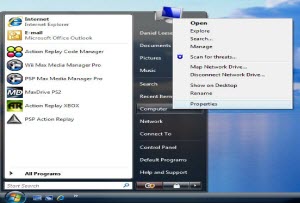
On the shown system screen, select `device manager` from the tasks list shown on the left side of the screen.
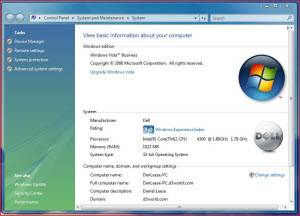
Before the device manager screen is displayed, you may be shown a `User Account control` screen which states `Windows needs your permission to continue`. Select `Continue`.
-
Windows XP users, please follow these steps:
Select your Start button, right-click on your My Computer icon and select `Properties`.

On the shown system properties screen, select `hardware`.

On the shown screen, select `device manager`.
